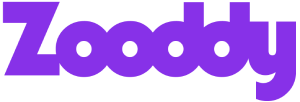Description
In this webinar, we will focusing on :-
1. Easy element identification
– View with BIM Collaborate or BIM Collaborate Pro issue and highlight its equivalent Navisworks element in the Revit model.
2. Unified issues
– Change status, add additional information, or reassign to a different person or team. Any updates become automatically updated to all project members.
3. Holistic issue review
– All issues — whether captured in the “in progress” folder during design review, in the “shared” folder during model coordination, or as feedback on Navisworks models shared with construction — can be viewed altogether in one location in Navisworks and Revit.
4. Task management
– Focus on issues assigned to you, your role, or your team.
5. Clash resolution workflows
– Resolve issues created in Design Collaboration, Model Coordination, or Navisworks, while also accessing screenshots of issues on multi-format aggregated models.
6. Save time and reduce your current manual work for coordination – Remove the manual process of comparing exported issue lists and the Revit model side by side. Simply use the Revit Issue Add-in to close the loop.
Limited Seats Available. Grab FREE seats NOW!
Registration Link :
- Eventbrite link: https://navisworksissue.eventbrite.com