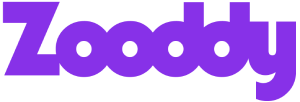Description
How to register:
Tickets are broken down by age/grade and service times. If you would like to register your two year old for the 9 AM service, all you need to do is find the ticket labeled "2 Year Olds - 9 AM", select the number of tickets you need, and then click "Register".
You will then be asked to provide your name, email address, and phone number. Please use your name for the contact information and your child's name as the name on the ticket.
If you need to register multiple children, you will select the number of tickets you need for each age range/service time and then click "Register". The process is the same from there!
NOTE: If your children need to attend multiple services, please register them for each service time. For example:
If you have a 3 year old and a 2nd grader that need to attend two service times, you will need 4 tickets. One for "3 Year Olds - 9 AM", one for "2nd Grade (Elementary) - 9 AM", one for "3 Year Olds - 10:30 AM", and one for "2nd Grade (Elementary) - 10:30 AM".
What’s it going to be like:
- When you arrive, pick up your child's name tag/pick up tag from the table near the check in station.
- Drop your kids off at the hallway (not the door) and a volunteer will assist your child to the proper classroom.
- Once in their room, your child will experience fun games, engaging songs, and age appropriate Bible teaching.
- After the service, using your pick up tag, please promptly pick up your child at the hallway where you dropped them off.
We're looking forward to welcoming you and your children this Sunday!
We want to equip you to be the parent God is calling you to be.
Check out the Parent Cue App! https://vimeo.com/467923225